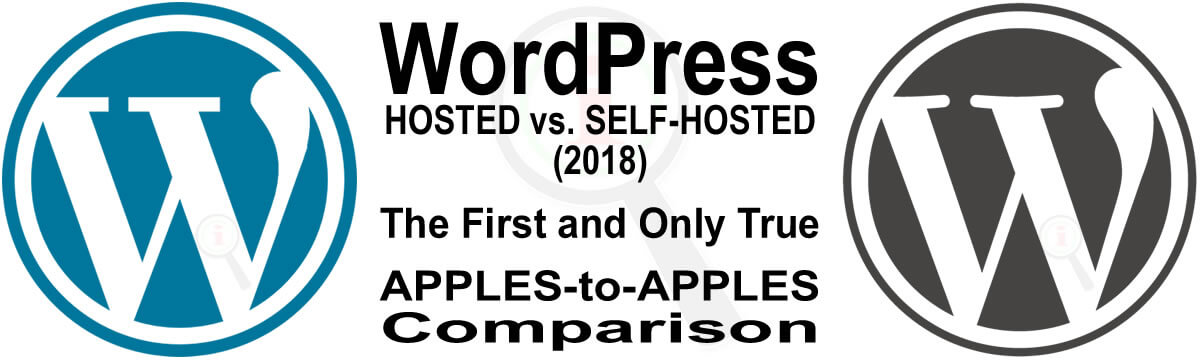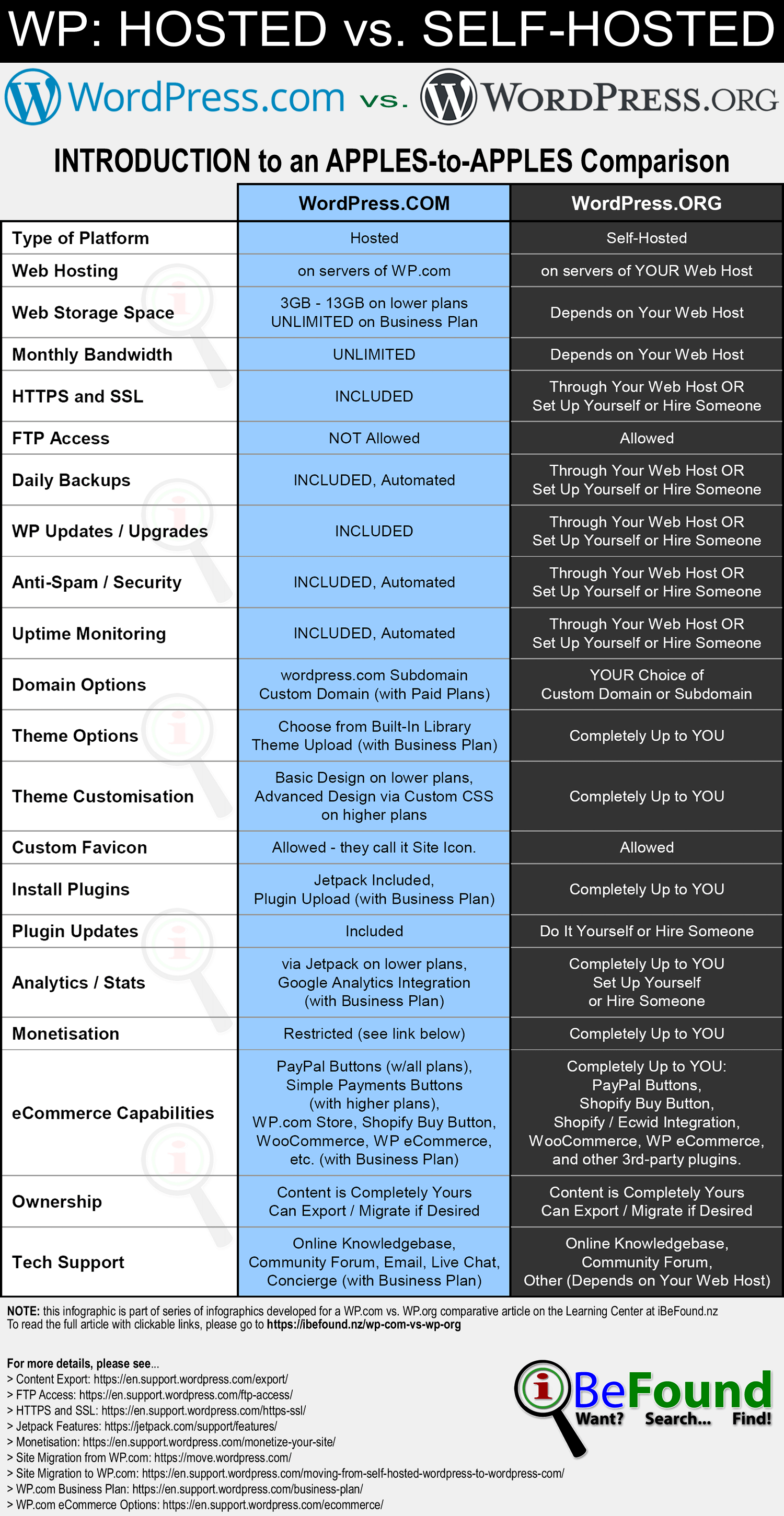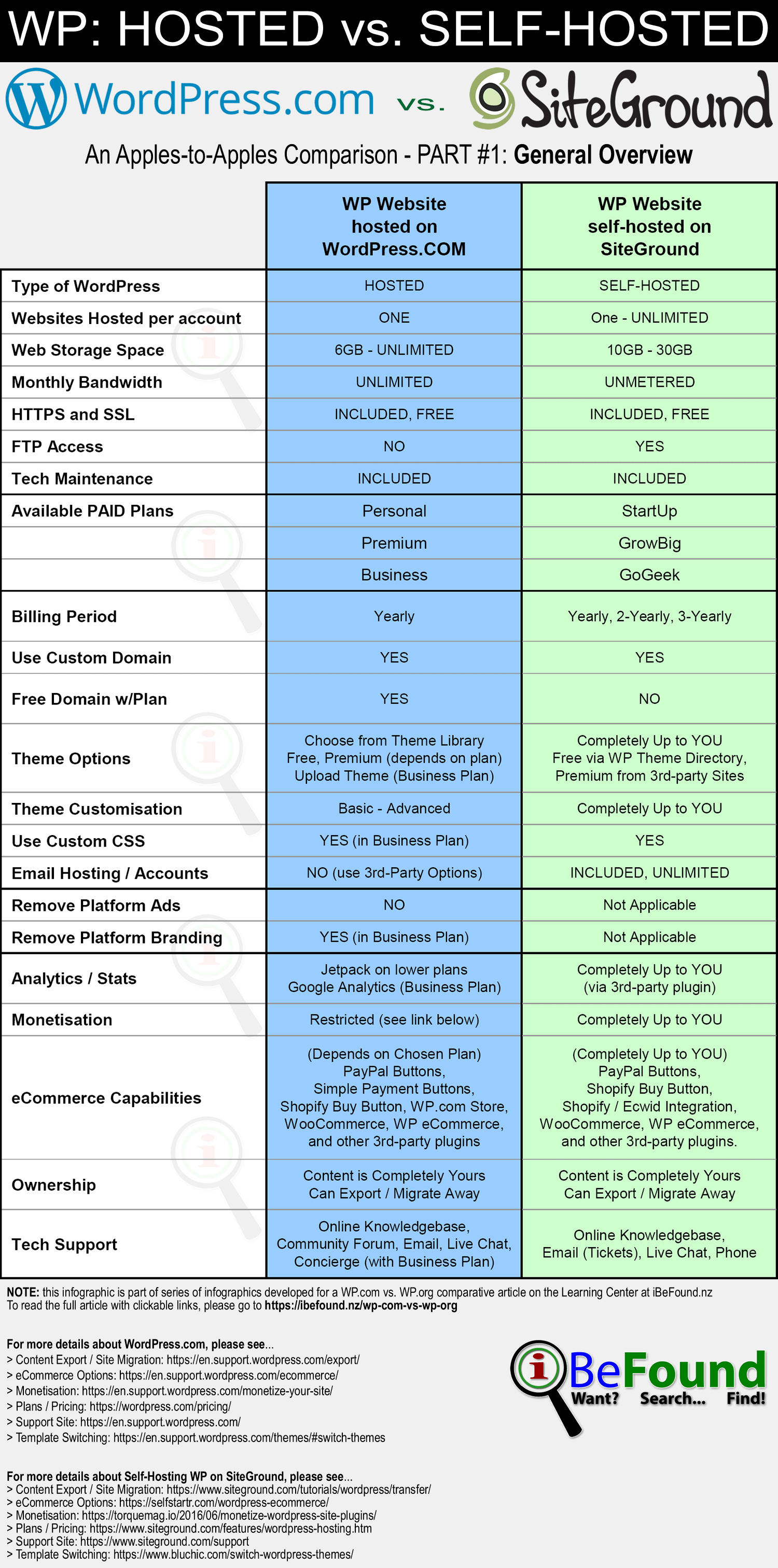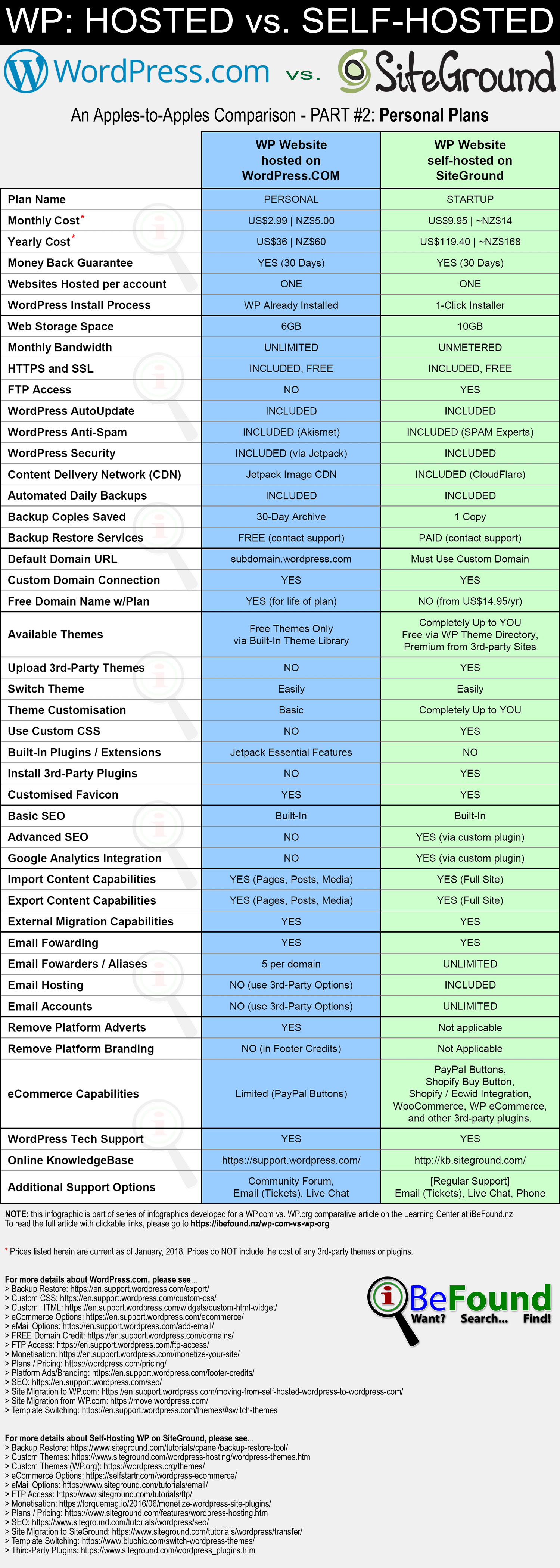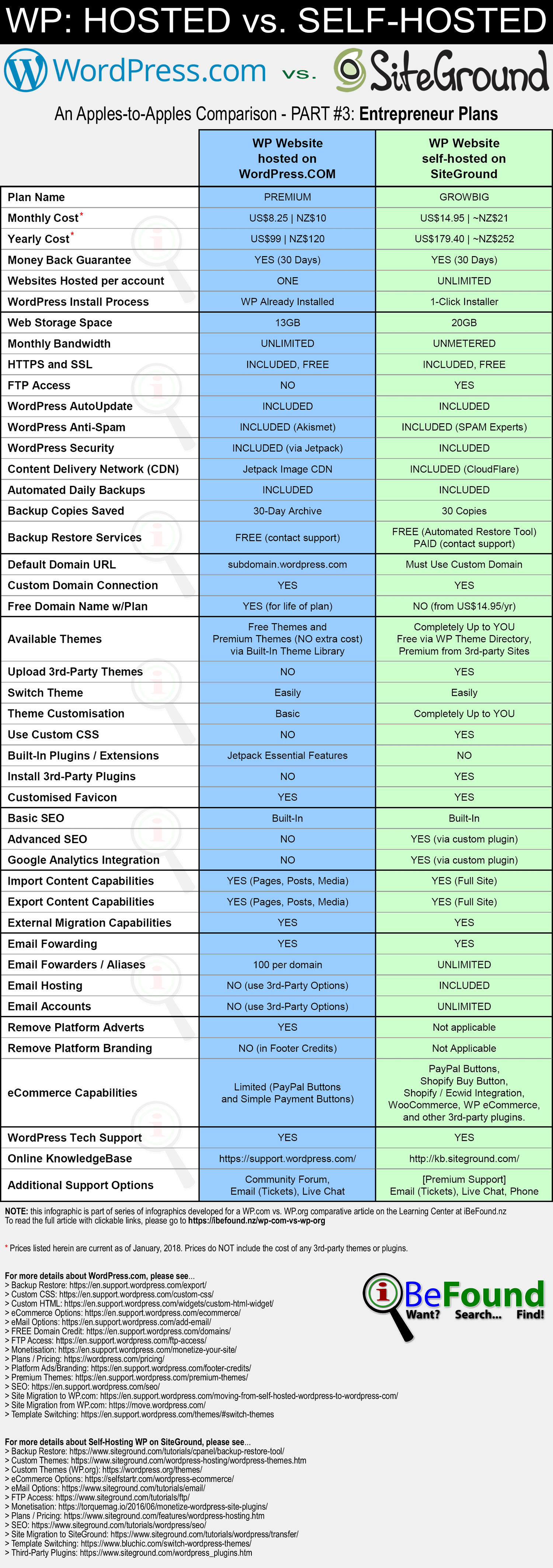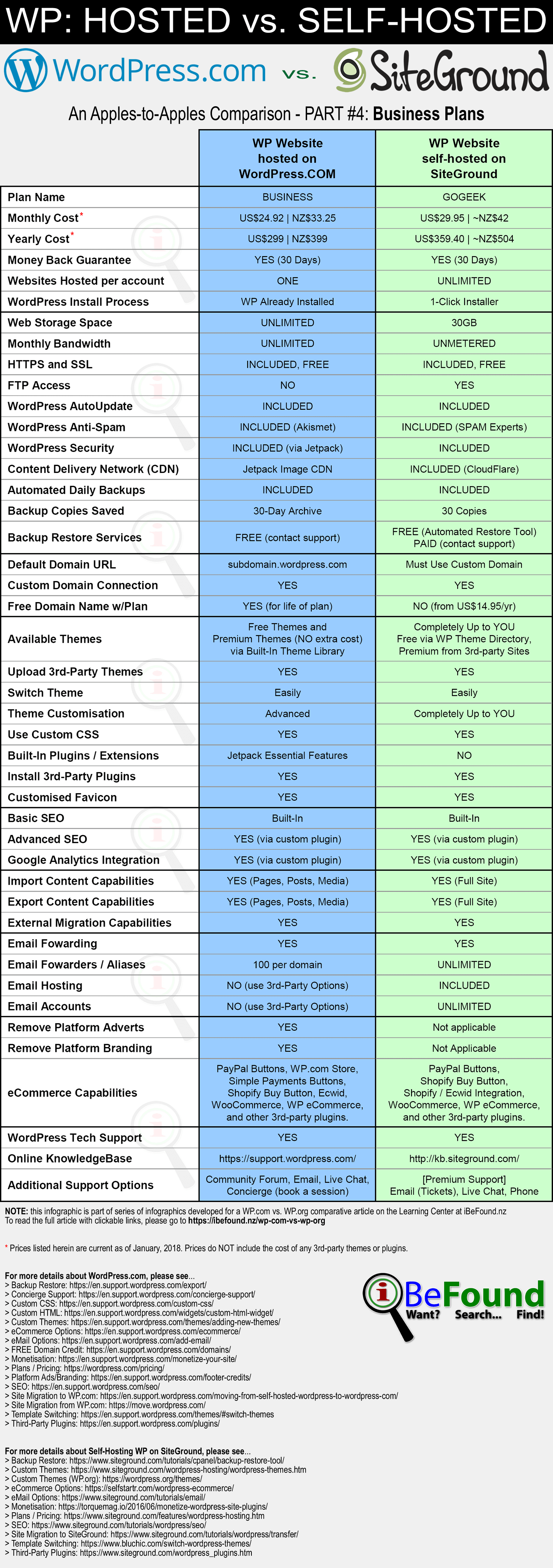- Tap for Menu
- Website Design ▼
- » Custom Website Design
- » Why Love Marketing Websites
- » Explore Website Features
- » Web Hosting Options
- » Website Design Process
- » Website Maintenance
- » Payment Options
- » Compare Website Options
- » Questions & Objections
- Portfolio ▼
- » ALL Website Examples
- » By WEBSITE TYPE ►
- » » 1PAGE Biz
- » » INTRO Biz
- » » BASIC Biz
- » » STANDARD Biz
- » » eCOM Sites
- » By BIZ NICHE ►
- » » Hospitality
- » » Product Sellers
- » » Professions
- » » Skilled Trades
- Testimonials
- Learning Center
- About ▼
- » Who We Are
- » Contact Us
WordPress.COM vs WordPress.ORG
– a True APPLES-to-APPLES Comparison
- Navigation
- Website Design ▼
- » Custom Website Design
- » Why Love Marketing Websites
- » Explore Website Features
- » Web Hosting Options
- » Website Design Process
- » Website Maintenance
- » Payment Options
- » Compare Website Options
- » Questions & Objections
- Portfolio ▼
- » ALL Website Examples
- » By WEBSITE TYPE ►
- » » 1PAGE Biz
- » » INTRO Biz
- » » BASIC Biz
- » » STANDARD Biz
- » » eCOM Sites
- » By BIZ NICHE ►
- » » Hospitality
- » » Product Sellers
- » » Professions
- » » Skilled Trades
- Testimonials
- Learning Center
- About ▼
- » Who We Are
- » Contact Us
If you are a small business owner thinking about using WordPress for your business website, then this article is for YOU!
While affiliate marketers, network marketers, casual bloggers, and professional bloggers may benefit from the information presented herein, it was NOT written with them in mind. Most of the articles on this topic have already been written from these perspectives while neglecting the needs/viewpoints of service-based business owners and retailers.
Over the years, there have been numerous articles written to compare the SELF-HOSTED version of WordPress with the fully HOSTED version. My BIGGEST gripe with many of these articles and related infographics is the apples-to-ORANGES take on their comparisons.
All too often, the author compares having a self-hosted WordPress website with having a FREE account at WordPress.com! This approach is inherently FLAWED!
In these same comparative articles, the author discusses (or alludes to) PAYING for a domain name and web hosting when self-hosting WordPress. So, we know that they are NOT comparing having a FREE self-hosted WP website with having a FREE account on WP.com!
Therefore, their comparison is NOT an APPLES-to-APPLES one.
A TRUE apples-to-apples comparison would require a same level analysis of like vs. like. That is what we'll do in this FIRST-of-its-kind article.
It is NOT my aim nor desire to sway you one way or another but to present the relevant information in an easy-to-understand format so that YOU can arrive at an INFORMED DECISION that is best for your unique circumstances!
DISCLAIMER: prices quoted below for various plans were current as of 1 January, 2018.
You can scroll down or use the Table of Content below to jump to your desired section.
TABLE of CONTENT
- Is a FREE Self-Hosted WordPress Website Possible?
- Apples-to-Oranges WordPress Comparisons
- Hosted WP vs. Self-Hosted WP
- How to Properly Compare WordPress.com with WordPress.org
- Choosing a Suitable Web Host for Comparison
- Hosted (WP.com) vs. Self-Hosted (SiteGround)
- Hosted vs. Self-Hosted: PAID Plan for Personal Use
- Hosted vs. Self-Hosted: PAID Plan for Entrepreneurs and Freelancers
- Hosted vs. Self-Hosted: PAID Plan for Small Businesses including Retailers
- Hosted vs. Self-Hosted: Supporting Documentation
- Hosted vs. Self-Hosted: Additional Resources
PRO TIP: if you jump to a section via the links in the Table of Content, you can get back here by simply clicking your browser's BACK button.
To begin, let's answer the following question...
Free Self-Hosted WP Website
Is a FREE Self-Hosted WP Website Possible?
Interestingly, this was NOT a question I considered until I began to write this article. My gut feeling was that it is NOT possible to have a self-hosted WordPress website for FREE but... I needed to get the FACTS to share with you.
Now, in general, a website requires a domain name and web hosting to exist. Both of these things GENERALLY cost money.
Regular domain names like .COM, .NZ, .AU, .UK, etc. are NOT free. However, there are a few places (like dot.tk OR freenom.com) where you can get a free domain name but they will end with extensions like .TK, .ML, .GA, .CF or .GQ.
Then there's the matter of web hosting. There are a number of web hosts offering completely FREE, Ad-Free hosting where you can install WordPress. Hosting Advice provides a list of Free Web Hosts at http://www.hostingadvice.com/how-to/free-web-hosting/#best-rest - be sure to read through the comments at the end of that article where some people have shared their experience (mostly negative) of using free web hosting services.
An interesting player in the field of Free Web Hosting is Viewen. They provide unlimited resources in exchange for a Facebook Like and a once-a-month share on your Facebook timeline. Check out a couple of their videos:
So, YES, research shows that it IS possible to have a completely FREE self-hosted WordPress website!
Whether or NOT it's advisable is another topic. You might want to check out CodeinWP's WordPress web hosting comparison at https://www.codeinwp.com/blog/best-wordpress-hosting/
Apples to Oranges Comparisons
Apples-to-Oranges WordPress Comparisons
As I mentioned earlier, comparing a regular (i.e. NOT free) self-hosted WordPress website against the FREE WordPress.com plan is comparing apples to oranges. Let's stop doing that... please!
Then there are those articles that purport to compare which variation of WordPress is cheaper. HOWEVER, they compare the cost of domain and hosting for a self-hosted WP website against one (or more) of the plans offered by WordPress.com.
In so doing, they completely IGNORE the fact that the cost of a WP.com plan covers MUCH MORE than just domain and hosting. It is a bundled package that comes with (among other things):
- Automated Daily Backups
- Anti-Spam / Security
- Uptime Monitoring
- Managed WP Hosting
- Expert WordPress Support via email, live chat and also Concierge Support (phone plus screen share) for Business Plan customers.
This kind of comparison is another apples-to-oranges example. Let's stop doing that... please!
SIDENOTE: I did come across a helpful article on the cost analysis comparison of having a WordPress website by Copyblogger called What Is the True Cost of Building and Managing a WordPress Website?
WP.com versus WP.org
Hosted WordPress vs. Self-Hosted WordPress
Before we delve into our apples-to-apples WordPress comparison, let's get started with a surface level overview of the two brands of WordPress - WordPress.COM (the hosted platform) and WordPress.ORG (the self-hosted one).
The following infographic highlights the similarities/differences for the main considerations related to having a website. In the sections that follow, we'll go into a deeper level of side-by-side comparison.
- If your blog [or website] is hosted here at WordPress.com, we handle all necessary backups. If a very large meteor were to hit all the WordPress.com servers and destroy them beyond repair, all of your data would still be safe and we could have your blog [or website back] online within a couple of days (after the meteor situation died down, of course).
How to Compare WordPress
How to Properly Compare WP.com with WP.org
Since WordPress.org is inherently different to WordPress.com, attempting an apples-to-apples comparison of a self-hosted WP website to a WP.com hosted website is no easy feat!
For one thing, a self-hosted website requires a custom domain name. So, we will need to compare it against a WP.com plan where you can have a custom domain name. This cuts the Free Plan out of the comparison exercise.
Now, I considered a couple ways to approach a true apples-to-apples comparison of WordPress.
One approach would be to do a Cost Analysis where both websites have EXACTLY the SAME features and you compare the overall costs involved. Since WordPress.com websites come with certain built-in features, we would have to look at the cost of adding those very features to the self-hosted WP website.
For example, the Jetpack plugin is included in ALL WordPress.com websites. The pricing to add it to a self-hosted website ranges from US$39 (~NZ$57) to US$299 (~NZ$434) per year.
After giving some thought to this approach, I concluded that it would become too challenging very quickly.
An alternative comparative approach would be to do a Feature Analysis where we look at a self-hosted website having the necessary elements to be secure and stable, and we compare it feature by feature against a WP.com plan that is on the same level. For example, we would compare a self-hosted personal use website with a personal site on WP.com, OR a self-hosted business website with a business site on WP.com
This is the approach I've taken in the writing of this article.
Choosing Comparable Web Host
Choosing a Suitable Web Host for Comparison
To keep the Feature Analysis comparison grounded and real, I would need to choose a suitable web host to use in my examples.
WordPress.org has a page on their website where they list a few recommended web hosts - in alphabetical order they are: Bluehost, Dreamhost and SiteGround. After a quick comparative review of their respective plans, I decided to go with SiteGround for the purposes of this article.
SiteGround's WordPress Hosting Features page has a great beakdown of what's included on each of their plans and their regular pricing starts at US$9.95 /mo plus they offer a 60% discount on the first invoice.
They also have a feature called Unique Account Isolation: "the accounts on all SiteGround shared servers are isolated from each other through a unique mechanism. Thus, even if there is one vulnerable hosting account, it will not affect the rest of the accounts on the same machine. This makes our shared hosting environment as secure as much more expensive dedicated solutions."
WordPress.com does something similar: "On the Business Plan, you have the option to install third-party plugins and themes. Custom plugins and themes are often vulnerable to malicious attacks, so when you choose to install them, we separate your site from the shared WordPress.com environment. We also make substantial infrastructure changes behind the scenes to help keep your site secure. Because of these changes, once you install a custom plugin or theme on the Business Plan, you are free to add any code that you want anywhere on your site — JavaScript, Flash, everything is fair game!"
Okay! Now that we've decided on a comparable web host, it's time to get to work on our apples-to-apples comparison.
Hosted WP versus Self-Hosted WP
Hosted (WP.com) vs. Self-Hosted (SiteGround)
We showed above that it IS possible to have a completely FREE self-hosted WordPress website. However, that is an anomaly and NOT the norm. So, in this article we will only compare NON-FREE self-hosted WP websites with the PAID plans on WordPress.com.
As mentioned earlier, to keep our comparison grounded and realistic, we will use SiteGround's WordPress hosting plans for the self-hosted side of things.
Let's begin with a general overview of comparative features on each platform. Then, in the sections that follow, we'll do an in-depth comparison between corresponding plans.
Browse the table below for a detailed look at their similarities and differences. You'll find a list of links to supporting documentation and additional resources towards the end of this article.
- If your site is hosted with us at WordPress.com then you already have access to all of Jetpack’s features. [This includes daily backups, unlimited storage, one-click restores, and spam filtering.]
Personal Plans Compared
Hosted vs. Self-Hosted: Personal Use Plans
Both WordPress.com and SiteGround have a plan which they consider to be best for those just getting started. In this section, you'll find an in-depth comparison between these plans and their various features.
Browse the table below for a detailed look at their differences and similarities. You'll find a list of links to supporting documentation and additional resources towards the end of this article.
Entrepreneur Plans Compared
Hosted vs. Self-Hosted: Entrepreneur Plans
Both WordPress.com and SiteGround have a plan which they consider to be best for entrepreneurs and freelancers. In this section, you'll find an in-depth comparison between these plans and their various features.
Browse the table below for a detailed look at their differences and similarities. You'll find a list of links to supporting documentation and additional resources towards the end of this article.
Small Business Plans Compared
Hosted vs. Self-Hosted: Business Plans
Both WordPress.com and SiteGround have a plan which they consider to be best for small businesses. In this section, you'll find an in-depth comparison between these plans and their various features.
Browse the table below for a detailed look at their differences and similarities. You'll find a list of links to supporting documentation and additional resources towards the end of this article.
Supporting Documentation
Hosted vs. Self-Hosted: Supporting Docs
The information compiled above was gathered from the websites of WordPress.com and SiteGround. Here are just SOME of the pages on various points of interest.
- Backup / Restore
WP.com: https://en.support.wordpress.com/export/#backups
WP.com (via Jetpack): https://jetpack.com/features/security/site-backups/
SiteGround: https://www.siteground.com/kb/category/backups-questions/
SiteGround: https://www.siteground.com/tutorials/cpanel/backup-restore-tool/
- Content Delivery Network (CDN)
WP.com (via Jetpack): https://jetpack.com/features/design/content-delivery-network/
SiteGround: https://www.siteground.com/tutorials/cloudflare/
- Content Export/Import or Site Migration
WP.com: https://en.support.wordpress.com/import/
WP.com: https://en.support.wordpress.com/export/
WP.com: https://move.wordpress.com/
SiteGround: https://www.siteground.com/tutorials/wordpress/transfer/
- Domain Registration
You can use any domain registrar to register your desired domain name. If you choose to register via WP.com or SiteGround, please bear in mind that they do NOT support all TLDs (extensions).
WP.com: https://en.support.wordpress.com/domains/domain-pricing-and-available-tlds/
SiteGround: https://www.siteground.com/domain_names.php
- eCommerce Options
WP.com: https://en.support.wordpress.com/ecommerce/
Self-Hosted WP: https://selfstartr.com/wordpress-ecommerce/
- eMail Options
WP.com: https://en.support.wordpress.com/add-email/
SiteGround: https://www.siteground.com/tutorials/email/
- FREE Domain Credit / Voucher
WP.com: https://en.support.wordpress.com/domains/
- FTP Access
WP.com: https://en.support.wordpress.com/ftp-access/
SiteGround: https://www.siteground.com/tutorials/ftp/
- Google Analytics Integration
WP.com: https://en.support.wordpress.com/google-analytics/
SiteGround: https://www.siteground.com/kb/how_to_configure_google_analytics_for_your_website/
- HTTPS and SSL
WP.com: https://en.support.wordpress.com/https-ssl/
SiteGround: https://www.siteground.com/kb/free-ssl-certificate/
- Monetisation of Your Website
WP.com: https://en.support.wordpress.com/monetize-your-site/
Self-Hosted WP: https://torquemag.io/2016/06/monetize-wordpress-site-plugins/
- Platform Ads / Branding
WP.com: https://en.support.wordpress.com/footer-credits/
- Plugins / Extensions
WP.com: https://en.support.wordpress.com/plugins/
WP.org: https://wordpress.org/plugins/
SiteGround: https://www.siteground.com/wordpress_plugins.htm
- Search Engine Optimisation - Basic SEO
WP.com: https://en.blog.wordpress.com/2016/06/02/seo-settings-panel/
WP.com: https://en.support.wordpress.com/seo/
WP.org [2007]: https://codex.wordpress.org/Search_Engine_Optimization_for_WordPress
- Search Engine Optimisation - Advanced SEO
WP.com: https://en.support.wordpress.com/seo-tools/
Self-Hosted WP: http://www.wpbeginner.com/wordpress-seo/
Siteground: https://www.siteground.com/tutorials/wordpress/seo/
- Theme / Template Switching
WP.com: https://en.support.wordpress.com/themes/#switch-themes
Self-Hosted WP: http://www.wpbeginner.com/beginners-guide/how-to-properly-switch-wordpress-themes-on-your-site/
- WordPress Security
WP.com (via Jetpack): https://jetpack.com/features/security/
Siteground: https://www.siteground.com/kb/how_does_siteground_protect_my_website/
SiteGround: https://www.siteground.com/tutorials/wordpress/security/
- WordPress Technical Support
WP.com: https://en.support.wordpress.com/help-support-options/
Siteground: https://www.siteground.com/support
- WordPress Themes
WP.com: https://wordpress.com/themes
WP.com [No-Cost Premium Themes]: https://en.support.wordpress.com/premium-themes/
WP.com: https://en.support.wordpress.com/themes/adding-new-themes/
WP.org: https://wordpress.org/themes/
SiteGround: https://www.siteground.com/wordpress-hosting/wordpress-themes.htm
- XML Sitemap Submission
WP.com: https://en.support.wordpress.com/sitemaps/#xml-sitemaps-for-search-engines
Self-Hosted WP: http://www.wpbeginner.com/beginners-guide/what-is-a-wordpress-sitemap-how-to-create-a-sitemap-in-wordpress/
- Backup / Restore
Additional Resources
Hosted vs. Self-Hosted: Additional Resources
Here is some extra reading material to help in your research on the similarites / differences and pros / cons of WordPress.com and WordPress.org.
Hosted WordPress (on WordPress.com)
- Akismet (included): https://akismet.com/how/
- Jetpack (included): https://jetpack.com/support/
- VaultPress (included): https://vaultpress.com/features/
- VideoPress (available): https://en.support.wordpress.com/videopress/
- WooCommerce (available): https://woocommerce.com/store-owners/
- Third-Party Themes / Plugins: https://en.blog.wordpress.com/2017/08/07/wordpress-com-business-now-supports-plugins-and-third-party-themes/
Self-Hosted WordPress (on SiteGround or any other Web Host)
- Was it easy to switch WordPress themes? Yes.: http://chrislema.com/switch-wordpress-themes/
List of Similar Comparison Articles
In gathering my research for this article, I went through many pages of search results and read lots of articles which compare the two variations of WordPress. Below is a partial list of comparative articles that were written or last updated in 2017.
WARNING: please be aware that many of them have NOT been updated to reflect recent changes at WordPress.com. As such, you will encounter some inaccuracies as you read them.
FEATURED ARTICLE: The $64,000 Question: WordPress.com or WordPress.org?
DECEMBER 2017
- 7 Little-Known Reasons WordPress.com Sucks for Serious Bloggers
- WordPress.com vs. WordPress.org: What's the Difference?
- WordPress.com vs WordPress.org: Which One Is Right For Me?
NOVEMBER 2017
OCTOBER 2017
- "WordPress.com vs. WordPress.org" (4 Things to Know & How to Switch)
- WordPress.com and WordPress.org: What's the Difference?
SEPTEMBER 2017
- What’s the Difference Between WordPress.com and WordPress.org?
- WordPress.com vs WordPress.org – What’s The Difference?
AUGUST 2017
JULY 2017
- The Difference Between WordPress.com & WordPress.org
- WordPress.Com Versus WordPress.Org: Which WordPress Version Is Best For Me?
- WordPress.com vs WordPress.org - Cons & Pros of Both Options
JUNE 2017
MARCH 2017
- WordPress.com vs Self-Hosted WordPress.org - Which to Choose and Why?
- WordPress.com vs WordPress.org (4 Major Differences)
- WordPress.com vs WordPress.org – Which is Right for Me?
FEBRUARY 2017
JANUARY 2017
CONCLUSION
As I stated in the introductory section of this article: "It is NOT my aim nor desire to sway you one way or another but to present the relevant information in an easy-to-understand format so that YOU can arrive at an INFORMED DECISION that is best for your unique circumstances!"
FULL DISCLOSURE
We do not use WP.com. We use the self-hosted version of WordPress in building websites for ourselves and for our clients. Our clients are primarily local service-based business who do NOT want to be bothered with creating their website themselves. They prefer to stick to their areas of expertise and to let us use our expertise in building them a beautiful, worry-free marketing website that gets results!Feel free to check out Our Portfolio.
Start the Conversation with a Consultation Request!
Check Out NZ Locations We Serve
Auckland Bay of Plenty Canterbury Gisborne Hawke's Bay Manawatu-Wanganui Marlborough Nelson Northland Otago Southland Taranaki Tasman Waikato Wellington West Coast See Recent Website Design Projects
© 2014 - 2026 iBeFound Digital Marketing,
a subsidiary of iBeFound International Ltd
PO Box 321, Hāwera 4640
021 227 9922